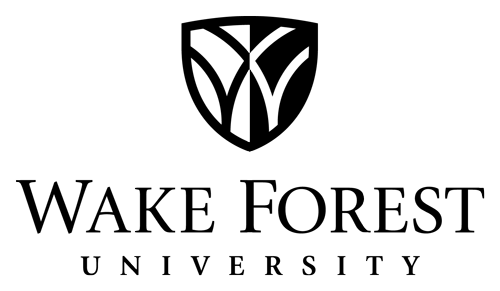In the last dozen years, I’ve seen my fair share of college websites: some good, some bad, some ugly.
I’ve spent time reviewing these universities’ sites—examining their goals, their previous website creation process, their current analytics and their current website. As I went through this investigative process over and over, I came up with a checklist of five questions that help me figure out what needs to stay and what needs to go.
In this post, I’ll share five questions to ask to design an effective college website with you. Once you’ve given your site this simple interview, you’ll know what you’re doing right and what you need to change to attract new students and increase enrollment numbers.
Question #1: Are you attracting who you’re trying to attract?
The majority of people who click on a website spend fewer than 15 seconds actively on the page. It’s true, the research says so. Here’s the good news: You don’t need to keep the attention of 100% of the people who click through to your page. You just need to attract those who help you meet your goal. With that in mind, that statistic should make you think twice about what’s featured prominently on your homepage: a welcome letter from the college president or the exact information that your ideal audience is seeking.
A followup question: What do your visitors think of you?
Do you know how many people are visiting your site? Are you getting registrations for your newsletter from prospective students?
This is a very common problem for college program directors tasked with redesigning their programs’ sites. They realize that they need to assess what’s working, and they know the reports from their IT departments are probably communicating useful data, but they need guidance with the analysis. I can help.
Understanding Why You Need to Measure and Respond
Here’s what you need to know to figure out what your site visitors are thinking:
- Number of visitors to your site
- Visitor bounce rate
- Visitor engagement rate (and type)
- Which aspects of your site are most engaging? Least engaging?
- Where is site traffic coming from? Google searches? Yahoo? PPC ads?
- Which calls to action are working? Which are not?
- Which keywords are getting you on that first page of search results?
This information will not only help you make marketing and site content decisions, but it will also show key stakeholders return on investment, justifying the expenses required to keep up a college site that works.
Getting the Right Tools in Place
Have limited IT department support or budget? You can overcome these roadblocks by using a website with built-in analytic tools that combine all the individual tools into one useful, simple toolkit. Ideally, your site analytic tools will:
- Work together
- Provide useful, easy-to-interpret reports
- Measure everything that matters
- Offer clear advice as to how respond to the information you gather
Using a variety of tools to get that same information is an option, but I’ve found that a lot of those tools are difficult to use and combine. Take, for instance, Google Analytics, a very valuable tool. You can check out this free introductory Google Analytics video to understand how it works. On its own, it only gives you a slice of the information you need to make wise decisions for your site, whereas working with a website with a built-in analytic toolkit will produce usable reports and information you can act upon.
Question #2: How much patience does it take to request more information from you?
Today’s internet users, and specifically students, don’t have the patience—see aforementioned statistic about their generous 15 seconds—to search all over your website to figure out how to get more information or find out if your course offering will satisfy their requirements for graduation. They expect this information to be readily available and clearly marked.
Here are two ways that I’ve seen web designers do right by these goal-focused yet impatient students:
- Make content structure and presentation user friendly.
- Have calls to action that are clear and strategically planned.
Question #3: Do you follow the rules of good design?
A few followup questions for this one:
- Does your site have broken links?
- Is your site design clunky?
- Do your web pages take more than two seconds to load?
You might not believe it, but 47% of people will bounce off a webpage if it takes more than two seconds to load. That might sound ridiculous, but it’s true. Websites with slow-loading pages give the impression that the site is:
- Antiquated
- Unreliable
- Subpar
Question #4: Do you play well with others? Mobile devices? Google?
According to a 2013 survey by Higher Education marketing firm Noel Levitz, 43% of the prospective students visiting your website will be visiting via their tablets and mobile devices. That means you can wow students on the go, but also gives you more responsibility in that a desktop-focused website just won’t do.
What about Google?
Most people who search online do not search past the first page of search results. That means your website needs to be on that first page of results.
How can you make sure that it is? By figuring out the following:
- What keywords your target audience is plugging into Google and other sites when searching
- How to rank on the first page of Google search results for as many of those keywords as possible
This is called SEO, or search engine optimization, and it makes all the difference between a successful website and one that struggles to be seen. Be sure to read my SEO Demystified post to learn more about this complicated but necessary marketing practice.
Question #5: Can I like, follow, tweet, pin and subscribe to you?
Let’s say you have a distance education program that offers online coursework, and your end goal is to increase student enrollment. A prospective student who is looking to enroll in an online degree program finds your site, looks around for a while, and is excited about what he finds.
However, for one reason or another, the prospective student has to leave your site. He has to get to work, and he shuts down the page. Later, when he wants to return to your site, he can’t remember what your program name is. How can you make sure that this potential student will be reunited with your program?
Implementing Follow Up Strategies That Work
Your end goal is student enrollment in an academic program and the smaller, more achievable goals that you have in place are what will help you attain that goal. A little secret from effective marketing strategists: Get your visitor to take some sort of action, even if it is a very small movement. Inaction is the true enemy.
Social Media is Trending for Good Reason
Today’s students expect to see your presence on social media platforms and smart college programs are giving them what they want by:
- Creating fun, exciting content to put out on social media platforms, just to get attention
- Interacting with current students online so the current students will repost material, spreading their brand and interest in their programs
- Posting about campus events, job opportunities, career fairs and outcomes (like how many graduates from their program got awesome jobs in their fields of choice) on social media channels
Here’s what the social media savvy programs avoid:
- Publishing any old information. Stay away from dry, lame posts that nobody actually cares about. Keep it fresh, useful, interesting, or entertaining.
- Radio silence. Once you’ve established a presence, continue to feed these sites with information about your college program. This is a great venue for answering commonly asked questions, removing obstacles to enrollment and generating interest in your program. Then link social media platforms to long term engagement and follow up plans, like autoresponder emails, monthly newsletters, and direct mail campaigns.
Post-Interview: Now What?
So you’ve asked all the questions and have all of your answers. Are you feeling more confident about what your website is doing right and better prepared to update what needs updating? As a next step, you might want to take a look at 10 Things The Best College Websites Do, my follow-up post that builds on what we started discussing in this piece.
These posts are not all of the help that I have to offer you. My company, Verified Studios, has been designing higher education websites for the last nine years. We’ve meticulously analyzed site performance, recording what efforts deliver the best results.
If you’re interested in discussing practical applications of the points mentioned in this post, contact us for a conversation about your website. We can also provide you with a simple analysis, no strings attached evaluation of your site. I truly hope these resources prove useful to you, and I wish you great success with your college program website.